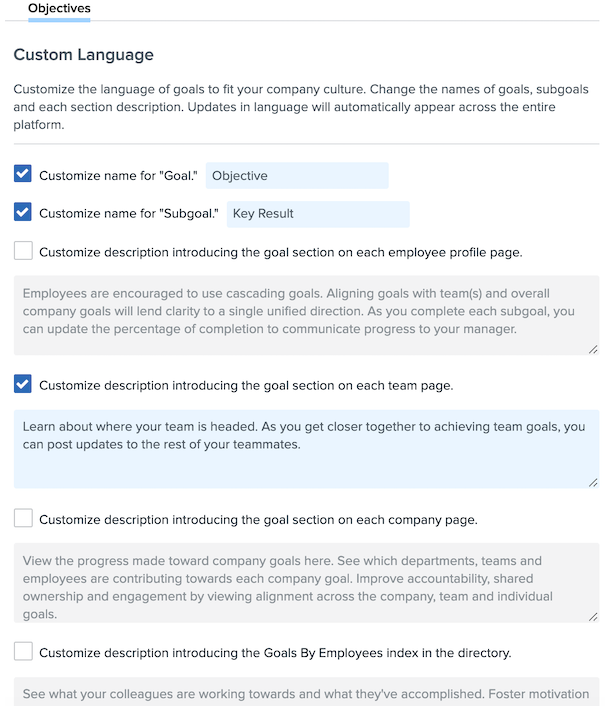Configuring Goal Settings in Namely
How to configure goal settings in your Namely site.
OVERVIEW
Administrators can configure the information that is included in individual, team, and company goals.
To access goal configuration:
-
On the homepage, click Performance.
-
Click Goals.
GLOBAL SETTINGS
To configure the information that should be included in company, team, and individual goals, click Global Settings under Admin Tools in the Objectives tab.
Global settings include:
-
Enable Subgoals: Allow users to add specific targets for the goal
-
Enable Tags: Tags can be added to goals for tracking and filtering purposes, as well as inclusion in Performance Reviews
We recommend enabling tags so you can organize your company's goals. Goals are commonly tagged quarterly, i.e. Q1 2020, Q2 2020, Q3 2020, Q4 2020. This will allow you to pull the correct goals into your review cycles.
-
Enable Set Dates: Determine the start date of the goal
-
Enable Target Dates: Determine the target goal completion date
-
Enable Weights: Apply different weights to goals of varying priority
-
Enable Cascading Goals: Allow users to align goals with existing team and company goals
-
Enable Progress Bar: Allow for a sliding progress bar to track progress percentage
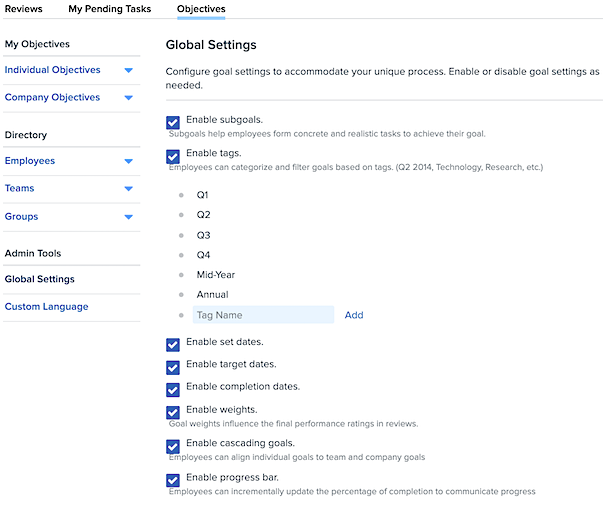
CUSTOM LANGUAGE
To configure the language around goals and goal descriptions, click Custom Language under Admin Tools in the Objectives tab.
To change the default descriptions, select the checkbox next to the section you want to edit and enter your new description.